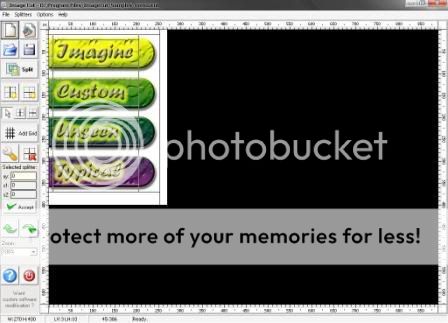
Portable Image Cut v1.5 | Size: 2.25 MB
Image Cut Kusursuz biçimde birbirleriyle uyumlu olarak değişik
formatlarda,dikdörtgen biçiminde resim dosyalarını kesmenize ve web
sayfanızda yaptığınız şekilleri html olarak koymanızı
sağlamaktadır.İstediğiniz resmin belli yerlerini kesebilir istediğiniz
büyüklükte ayarlayabilirsiniz.Kesilen her farklı parçayı
BMP,JPEG,GIF,PNG veya TIF formatında kaydetme imkanına sahipsiniz.
Özellikler:
* 20 resim formatı desteği
* Kolay kullanıma sahip arayüzey
* Dosyaları HTML şeklinde düzenleme olanağı
* Her bir işlem için zengin ayar seçeneği
* Zoom özelliği ile detaylı çalışma yapabilme
Image Cut will allow you to split image into rectangular segments,
which are perfectly fit with each other. Split operation is now very
easy. You can select parts of an image arbitrarily, not only as a simple
grid through all image area. One that you need is to place cutting
lines and “Image Cut” will do all other work for you.
Image Cut
will save each pointed segment in BMP, JPEG, GIF, PNG or TIF formats
(selection of the most suitable image format individually for each part
allows to reduce image size in the best way) and generate web page that
merges all segments into one reclaimed image again (by means of HTML
table each image part will be placed in its own table cell).
Image Cut v1.5 features:
– Supports more than 20 input image formats (including Photoshop PSD files);
– Supports BMP, JPEG, GIF, PNG, and TIF output image formats;
– Exports html file merging all segments into one reconstructed image;
– Can optimize image format with fast preview of end quality (shows exact output file size);
– Sets file type and quality settings for each part separately;
– Automatically selects the most compact file format for each individual image part;
– Saves cut parameters in project files;
– Gives the ability to undo and redo splitter placement operations;
– Zooms image working area in and out;
– Has a built-in easy-to-use text editor with html syntax highlighting;
– Supports drag & drop (projects and images from Explorer or other source);
– Handles relative address for image parts;
– Enables quick testing of resulting html;
– Automatically selects color for blank image parts;
– Gives the ability to customize splitter colors;
– Quickly adds link and alt text to image reference in html;
– Shows rulers;
– And brings the power of batch splitting of multiple images using an arbitrary cutting template.
Download
[Linkleri görebilmek için üye olun veya giriş yapın.]
[Linkleri görebilmek için üye olun veya giriş yapın.]




